Web Focus: The Web on Your TV
The potential for use of television for accessing Web resources has been suggested for a number of years without having any significant impact. However the growth in use of digital TV technologies may provide another opportunity for accessing Web and other networked resources from the comfort of your living room.
This article introduces the Netgem i-Player digital TV player and describes the implications for Web developers if such devices grow in popularity.
The Netgem i-Player
The Netgem i-Player [1] is a digital TV receiver which can be used to access Freeview TV [2]. The Netgem i-Player, unlike other Freeview players currently available, has a built-in Web browser and email client. By connecting the box to your ISP (Internet Service Provider) via a modem connection or, ideally, using a broadband connection, you can access the Web without need for a PC.

Figure 1: The Netgem i-Player
Personal Experiences
I have been using the Netgem i-Player for several months, having upgraded from one of the original Philips OnDigital players. I purchased the device partly to have a more modern digital TV player (my OnDigital player was very slow when changing channels) but also to explore the potential of this type of device for accessing the Web.
The Netgem i-Player provides a USB interface which can be used to connect to external devices such as Webcams, printers and hard disk drives. The USB interface can also be used to provide a network connection. I have attached a WiFi device which provides the connection with my home network.
Accessing the Web is very easy. Simply press the Web button on the keyboard, enter a URL and start surfing. An example of a typical page is shown below.
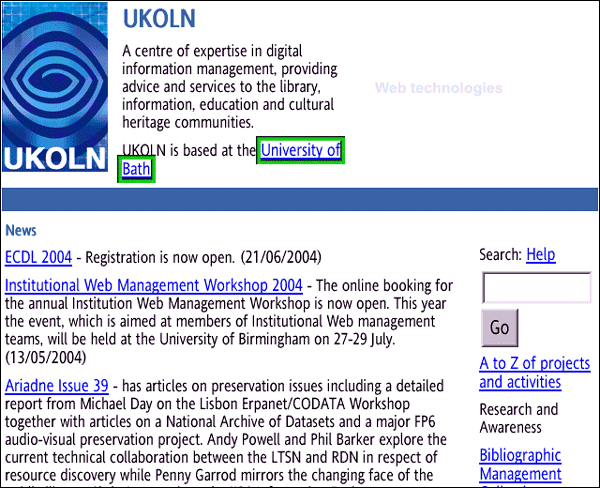
Figure 2: Display of Web Page On Netgem i-Player
I have been impressed with the device. The response time is usually very impressive and most of the Web resources I have accessed are displayed successfully. This may, however, be a reflection of the type of Web sites I access, which often tend to be those which use Web standards and avoid use of proprietary formats. Further investigation has revealed the following:
- HTML, CSS and JavaScript: Web sites which made use of HTML (or XHTML), CSS and JavaScript in general seemed to work successfully.
- Frames: Frames interfaces are supported.
- New Windows: The Netgem i-Player browser will only display a single window. If a new window is created it may not be possible to swap to the original window.
- Flash: Macromedia's Flash format is not supported so Web pages containing Flash would not be displayed correctly.
- Streaming Media: Streaming media is not supported. However the MP3 format is supported.
It should also be noted that, as can be seen from Figure 2, only the content of the Web page is displayed; there are no browser buttons or icons, URL display, etc. as is the norm with conventional Web browsers. This means, for example, that it is not easy to be aware of the URL of the page being displayed or to use the URL display to move up a directory.
It was very noticeable when using the Netgem browser that Web sites built using W3C standards and best practices (such as the W3C Web site shown below) were much easier to use.
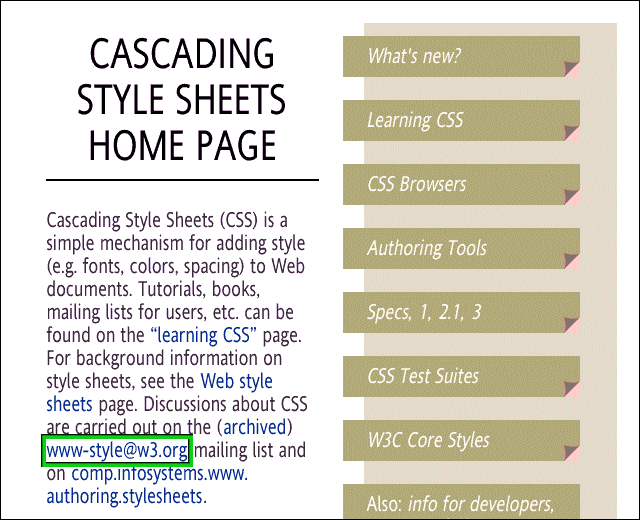
Figure 3: Display of a Page on the W3C Web Site
Web sites which provide textual information in image format were more difficult to use, as it was not possible for the text to be resized to take account of the characteristics of a television display - the screen resolution, use of colour and the distance from which a television screen is normally viewed.
Beyond Simple Web Access
We have seen how the device can be used to access standard Web pages. The Netgem i-Player will also play MP3 files. This can be used to listen to music stored on Web sites or on attached disk drives. However in addition to such social uses there may also be potential for academic use. A recent development in the Blogging world has been the support for Audio Blogs. The Audioblog site [3] describes how voice recordings can be submitted using standard telephones to several of the most popular Blog sites, such as Movable Type, Typepad, Blogger and LiveJournal. The audio clip (in MP3 format) will then be annotated to a Blog entry. It can be downloaded and listened to on devices with MP3 support including the Netgem i-Player.
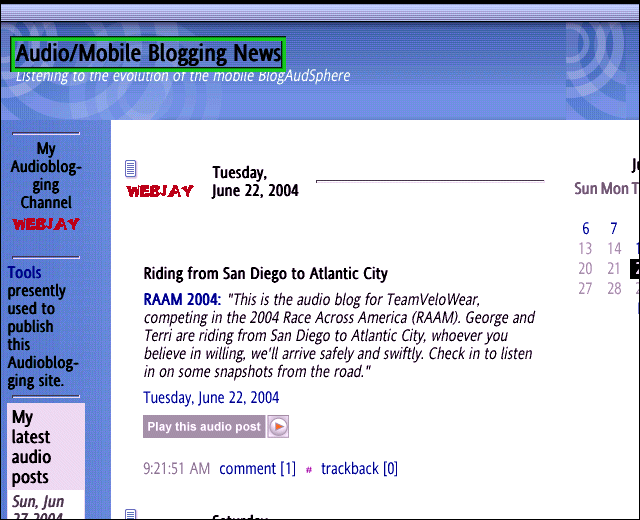
Figure 4: Use Of Audioblog
Although the Audioblog service is relatively new, and voice submissions can only be made by ringing a phone number in the US, it would appear to have potential for use to support teaching, allowing, for example, lecturers to provide voice annotation of teaching materials.
Potential in the Community
Do such devices have any potential for significant use with the Higher and Further Education sectors, or are they likely to remain of minority interest to home users? The Netgem i-Player device is actually a PC running an embedded Linux operating system [4]. Unlike most Linux PCs, however, the Netgem i-Player is not designed to be managed locally; upgrades to the operating system, installation of new device drives, etc, are carried out by initiating an 'over-the-air' download of new drivers from the manufacturer. This approach does lose flexibility but has the advantage of minimising support costs. The box can therefore be regarded as a thin client Web browser device with low maintenance and support costs.
Expressed in those terms such a device would appear to have potential for use within the education sector. Acknowledging that its main purpose is to provide access to TV channels, there could be scope for providing such a device in halls of residences and student flats.
Implications
The impact of access to Web resources using a television is uncertain. Such devices may fall by the wayside or be only of minority interest. On the other hand such devices could grow in importance and attract a new user community, such as home users who are unwilling or unable to invest in computer technologies, but do wish to watch the TV - and who will be forced to upgrade to digital TV services when the government withdraws analogue TV.
A question which the Web community should be asking is whether we should be making preparations for use of non-standard devices now, or whether we simply need to wait to see if such devices become popular.
To an extent such devices simply confirm the benefits of use of open standards formats and the avoidance of clever tricks when developing Web resources. It was noticeable, for example, that the W3C Web site could be viewed with ease.
Such devices also highlight the potential for "Through-the-Web" (TTW) editors and other approaches to content creation using a Web interface [5]. It cannot always be assumed that Web authors will be able to update pages using HTML authoring tools. The ability to be able to update resources using a TTW editor, or with a Wiki or Blog Web-based interface may prove useful.
It would be very useful if Netgem were to provide a simulator for their browser. Unfortunately none is available; (the screen images in this article were captured and then sent using the Netgem email client). However, although Netgem does not provide an emulator, an emulator is available [6] for the WebTV device, (a service for accessing the Web using a TV which is available in the US), which provides a similar interface to the Netgem i-Player browser. An example of the WebTV simulator is shown below.
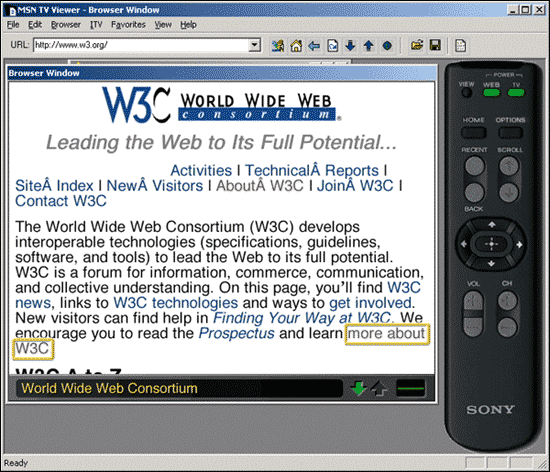
Figure 5: The WebTV Emulator
Using the Netgem i-Player (or the WebTV browser emulator) provides an interesting experience. The lack of a mouse to move the cursor or to click or double-click on items provides a valuable reminder that not all users can make use of such interfaces which are now taken for granted by most regular Web users. Filling in Web forms provides a valuable reminder of the importance of ensuring that forms have been designed with sensible tabbing orders - it can be frustrating using the keyboard's Tab key to move to the next text field in a form only to lose sight of the cursor because it has moved to an unexpected location on the page.
Conclusions
It remains to be seen whether TV access to networked resources represents an uptake by a new community or merely an additional access device for existing users - or whether it becomes another technology which fails to gain widespread acceptance. However institutions may wish to consider the potential of such devices. Furthermore, professional Web developers should be aware of the potential growth in use of such devices and ensure that their approaches to Web design do not provide a barrier to access by non-traditional devices. A timely reminder of the importance of open standards and widespread accessibility.
References
- i-Player, Netgem http://www.netgem.com/
- Freeview http://www.freeview.co.uk/
- Audioblog.com http://www.audioblog.com/
- Hacking the i-Player http://www.endpoint.freeserve.co.uk/iplayer/
- Through The Web (TTW) Authoring Tools, P. Browning, http://www.jisc.ac.uk/index.cfm?name=techwatch_report_0308
Paul Browning, Through the Web Authoring Tools, Ariadne, issue 39, April 2004 http://www.ariadne.ac.uk/issue39/browning/ - The MSN TV Viewer http://developer.msntv.com/Tools/MSNTVVwr.asp
